In the ever-evolving online content landscape, standing out amidst the digital noise is a constant challenge. WordPress users have a plethora of plugins at their disposal, which can revolutionize the optimization of content for search engines while simplifying the content creation workflow. From Word Stats to Fluent Forms, each plugin offers unique advantages tailored to enhance your SEO efforts and user engagement. Let’s dive into the realm of WordPress content plugins and uncover their potential to turbocharge your SEO tactics.
Power of WordPress Content Plugins
What Are WordPress Plugins for Content?
WordPress plugins for content are specialized tools designed to empower content creators with features that improve SEO, streamline workflows, and enhance user experiences. Whether you’re an experienced blogger, an online business owner, or a website proprietor, these plugins provide a wealth of features to improve your digital footprint.
Importance of Content Plugins for SEO
In the realm of Search Engine Optimization (SEO), content remains king. However, more than merely churning out articles or product descriptions is required. Google and other search engines prioritize quality, relevance, and user experience. This is where WordPress content plugins come into play, offering a suite of tools to optimize your content for maximum visibility and engagement.
Word Stats:
Understanding Word Stats Plugin
First on our list is the formidable Word Stats plugin, a must-have for anyone serious about crafting SEO-friendly content. This tool comprehensively analyses your writing, from word count to keyword density and readability scores.
Features and Benefits
With Word Stats, you can effortlessly track the performance of your content in real time. Identify overused words, analyze keyword distribution, and ensure your articles meet the readability standards set by search engines.
How to Use for Optimal SEO
You install and activate the plugin on your WordPress dashboard to leverage Word Stats for optimal SEO. As you write or edit your posts, keep an eye on the Word Stats sidebar, where valuable insights will guide you towards creating content that resonates with readers and search engines.
PrePost SEO:
Overview of PrePost SEO
Next up, we have PrePost SEO, a versatile plugin that streamlines on-page optimization tasks. This tool ensures every aspect of your content, from meta tags to image alt text, is primed for SEO success.
Key Features for On-Page SEO
PrePost SEO simplifies optimizing meta titles, descriptions, and URLs. It additionally provides an in-depth examination of the SEO status of your content, pinpointing areas that can be enhanced.
Steps to Enhance Content with PrePost SEO
Upon installation, navigate to the PrePost SEO panel within your WordPress dashboard. Here, you can optimize individual posts or pages by fine-tuning meta information, analyzing keyword density, and previewing how your content will appear in search results.
Editorial Calendar:
Importance of Editorial Calendars
In the fast-paced world of online publishing, a well-structured content calendar can make all the difference. The Editorial Calendar plugin lets you easily plan, organize, and schedule your posts.
Using Editorial Calendar for WordPress
With Editorial Calendar, you can visualize your content pipeline, ensuring a steady flow of articles or updates. Drag-and-drop functionality makes rearranging publishing dates and maintaining a consistent posting schedule simple.
Benefits of Structured Content Planning
By adopting an organized approach to content creation, you improve efficiency and enhance user engagement. Readers appreciate regular updates, and search engines reward websites with fresh, relevant content.
WP Keyword Suggest:
Exploring WP Keyword Suggest
Conducting keyword research lays the foundation for every thriving SEO approach, and WP Keyword Suggest is a valuable ally in this pursuit. This plugin generates many keyword suggestions based on your primary focus, helping you uncover hidden gems for content ideas.
Leveraging Suggestions for Content Ideas
Once installed, WP Keyword Suggest integrates seamlessly into your WordPress editor. As you brainstorm article topics or product descriptions, input your primary keyword and let the plugin work magic. From long-tail phrases to trending terms, you’ll always have inspiration.
Integrating Keywords Seamlessly
Gone are the days of laboriously scouring through keyword research tools. WP Keyword Suggest puts a wealth of data at your fingertips, allowing you to weave relevant keywords naturally into your content for improved SEO rankings.
Easy Content Templates:
Introduction to Easy Content Templates
Content producers frequently encounter the task of preserving uniformity throughout their articles while infusing innovative concepts. Enter Easy Content Templates, a plugin designed to streamline your writing process.
Customizing Templates for Efficiency
Generating reusable templates eradicates the necessity of commencing each post anew. Define your preferred structure, including headings, subheadings, and call-to-action sections, and watch as your content takes shape effortlessly.
Improving Workflow and Consistency
Easy Content Templates ensure a uniform tone and style across all your posts, whether running a blog, an online store, or a corporate website. Bid farewell to creative roadblocks and welcome streamlined content production.
Search Everything:
Understanding Search Everything Plugin
When users visit your website, they expect a seamless browsing experience. The Search Everything plugin enhances content discovery by enabling comprehensive searches across your site.
Enabling Comprehensive Content Search
With Search Everything activated, visitors can easily find relevant articles, products, or pages using the built-in search bar. The plugin extends search functionality, including custom post types, tags, and excerpts.
Benefits for User Experience and SEO
Enhancing the ease with which users access your content boosts user satisfaction and communicates to search engines the wealth of valuable information your website provides. This, in turn, results in improved rankings and a surge in organic traffic.
SEO Internal Links:
Significance of Internal Linking
Internal linking is a crucial aspect of on-site SEO, yet it often goes overlooked. SEO Internal Links plugin simplifies the process of interconnecting your content, creating a web of relevance that boosts your website’s authority.
Using SEO Internal Links Plugin
Upon installation, SEO Internal Links automatically suggests relevant internal links as you write. This encourages a seamless navigation experience for users while signalling to search engines the interconnected nature of your content.
Best Practices for Internal Link Structure
As you craft new posts, consider how they relate to existing articles or pages on your website. By strategically interlinking related topics, you improve SEO and encourage visitors to explore deeper into your content ecosystem.
Image Inject:
Image Inject Plugin Overview
In the visually-driven world of the internet, compelling images are a necessity. Image Inject plugin simplifies the process of sourcing and optimizing images for your content.
Optimizing Images for SEO
Using Image Inject, you can explore an extensive collection of copyright-free images directly within your WordPress editor. Finding the perfect visual accompaniment to your text has always been challenging, from stunning landscapes to professional stock photos.
Enhancing User Engagement with Visuals
Studies show that articles with images receive higher engagement rates than text-only counterparts. By incorporating captivating visuals into your content, you capture the reader’s attention and convey information more effectively.
Ninja Tables Pro:
Ninja Tables Pro Features
For websites that rely on data-heavy content such as comparison charts, pricing tables, or product listings, Ninja Tables Pro is a versatile solution. This tool enables users to effortlessly generate responsive and optimized tables for SEO.
Creating SEO-Friendly Data Tables
With Ninja Tables Pro, you can customize the design and functionality of your tables to suit your needs. From colour schemes to sorting options, every aspect is customizable for seamless integration into your content.
Importance in Showcasing Information
Whether showcasing product specifications or presenting research findings, Ninja Tables Pro ensures your data is presented clearly and organized. This enhances user comprehension and encourages longer on-page engagement.
Fluent Forms:
Benefits of Using Fluent Forms
Last but certainly not least, we have Fluent Forms, a powerful tool for creating interactive and user-friendly forms. Fluent Forms enhances user engagement, from contact forms to surveys, while capturing valuable data.
Integrating Forms for Content Interaction
By strategically placing forms within your content, you encourage readers to take action, whether signing up for a newsletter or requesting more information. Fluent Forms offers a range of templates and customization options to suit your needs.
Enhancing User Engagement and SEO
Forms act as gateways for user interaction, transforming passive readers into active participants. As users engage with your forms, you gather valuable insights into their preferences and behaviours, guiding your content strategy and improving SEO.
Choosing the Right Plugins for Your Needs
Factors to Consider
With many WordPress plugins available, choosing the right ones can be daunting. When selecting, consider your website’s niche, target audience, and specific SEO goals.
Compatibility and Updates
Ensure that the selected plugins align well with your WordPress version and other existing plugins. Consistent updates are vital in maintaining security, optimizing performance, and ensuring compatibility with the most recent SEO techniques.
Balancing Features with Performance
While feature-rich plugins offer a wealth of functionalities, they can also impact your website’s performance. Find a middle ground between crucial functionalities and their effects on page loading speed and user interaction.
Installation and Setup Tips
General Installation Guidelines
Setting up WordPress plugins follows a simple procedure. Access your WordPress dashboard, then proceed to the “Plugins” section. Here, click on “Add New” to explore available options. Once you’ve found your desired plugin, click “Install,” followed by “Activate” to enable its functionalities.
Setting Up Essential Configurations
Once activated, each plugin typically has a dedicated settings panel where you can customize its functionalities. Invest the effort to delve into these choices, guaranteeing that your plugins are tailored to suit your precise requirements.
Ensuring Plugin Compatibility
Before installing a new plugin, consider how it will interact with existing ones. Test on a staging site, and always create a website backup before significant changes.
Best Practices for Using WordPress Content Plugins
Regular Content Audits
Periodically review your content using the insights from plugins such as Word Stats and PrePost SEO. Keep your content fresh by revising outdated information, updating meta tags, and refining keywords to ensure ongoing relevance.
Keeping Plugins Updated
Keep abreast of plugin updates to take advantage of fresh functionalities, bug resolutions, and security enhancements. If feasible, establish automatic updates, yet verify verifiability after each iterate.
Monitoring Performance Metrics
Use tools such as Google Analytics and plugin insights to monitor your content’s performance effectively. Monitor traffic trends, bounce, and conversion rates to refine your SEO strategy.
Conclusion: Elevate Your WordPress Content with Plugins
WordPress plugins are invaluable allies in your quest for online visibility and engagement in the dynamic landscape of SEO and digital content creation. From analyzing keywords to optimizing images and streamlining workflows, the plugins highlighted in this guide offer diverse functionalities to suit every need.
By integrating plugins such as Word Stats, PrePost SEO, Editorial Calendar, WP Keyword Suggest, Easy Content Templates, Search Everything, SEO Internal Links, Image Inject, Ninja Tables Pro, and Fluent Forms into your WordPress arsenal, you not only enhance your SEO strategy but also elevate the user experience.
Remember, the key to success lies in understanding your goals, selecting the right tools, and consistently monitoring and adapting to changes. Whether you’re a seasoned content creator or just starting your digital journey, let these plugins be your companions in achieving sustainable growth and online visibility. Happy optimizing!
Elevate Your Website with Expert White Label WordPress Development Services
Looking to take your WordPress website to the next level? Look no further than AppVerx‘s expert white label WordPress development services. Just as we’ve explored the power of plugins to enhance SEO and user engagement in our previous discussion, our team at AppVerx is dedicated to crafting tailor-made solutions for your digital needs. Whether you’re seeking seamless integration of custom plugins like Word Stats or a visually stunning website with Image Inject, our white label services ensure a perfect fit for your requirements. Let AppVerx be your partner in elevating your online presence to new heights of success.