In the current era of digital advancement, underscoring the significance of website security is imperative. With an increasing number of businesses and individuals adopting online platforms, the vulnerabilities linked to insecure WordPress websites are rising. This comprehensive guide explores diverse strategies and optimal practices to secure a WordPress website proficiently.
Ensuring the security of your WordPress website is crucial, given the rising prevalence of cyber threats. The potential consequences of a breach include data loss, damaged reputation, and financial loss. Enforcing comprehensive security measures is not just a choice but crucial to protecting your digital presence.
1. Update and Maintain WordPress
Keeping your WordPress themes and plugins updated is fundamental to enhancing website security. Using outdated software can reveal vulnerabilities that hackers may take advantage of. Follow these steps to secure a WordPress website and protect it from potential threats:
- Update WordPress, Themes, and Plugins Regularly: Frequent updates address security vulnerabilities and enhance the overall performance of your system. Consider enabling automatic updates whenever feasible to guarantee prompt protection against evolving threats.
- Backup Before Updating: Before performing updates, create a backup to mitigate the risk of data loss or functionality issues. This proactive step guarantees you can return to a reliable version when necessary.
- Check Compatibility: Ensure that the themes and plugins you use are compatible with the most recent version of WordPress. Using components not in harmony with the latest WordPress version may lead to security vulnerabilities.
- Delete Unnecessary Themes and Plugins: Themes and plugins that are not actively used pose potential security threats. Delete any themes or plugins not actively contributing to your website’s functionality.
Also Read: How to hide Theme details in WordPress
2. Strong Passwords and Usernames
A strong defence commences with robust passwords and usernames. Here’s how you can fortify this crucial aspect of website security:
- Create Unique and Secure Passwords: Craft passwords with a mix of letters, numbers, and symbols. Avoid easily guessable information. Discourage the use of generic passwords like “password123.”
- Password Update Guidelines: Advocate for periodic password changes, particularly for user accounts with higher access privileges. Establishing a schedule for password updates adds an extra layer of security.
- Use Password Managers: Simplify password management and strengthen security with reputable password manager tools. Password managers create intricate and distinctive passwords for every account, minimizing the potential for unauthorized access.
- Usernames: Avoid Defaults: Change default usernames, such as “admin,” to unique identifiers. Attackers often target default usernames, making them an easy entry point.
3. Limit Login Attempts
Safeguard your website against brute-force attacks by implementing measures to limit login attempts. Discover how to establish this protective barrier:
- Implement Login Attempt Limitations: Utilize plugins or code snippets to restrict the number of login attempts like loginizer. This prevents malicious actors from repeatedly trying different combinations to gain unauthorized access.
- Lockout Duration: Configure lockout durations for failed login attempts. A temporary lockout makes it difficult for attackers to target an account persistently.
- Custom Login URLs: Consider changing the default login URL. This simple adjustment can thwart automated bots attempting to exploit known login paths.
4. Two-factor authentication (2FA)
Enhance your website’s security by incorporating Two-Factor Authentication, an additional safeguard against unauthorized access. Understand its role and set it up effectively:
- Understanding 2FA: Discover various authentication methods, including SMS codes, email verification, and authenticator apps. Two-factor authentication (2FA) necessitates users to furnish two types of identification before gaining access, thereby substantially boosting security.
- Enable and Configure 2FA: Step-by-step instructions on implementing 2FA to secure a WordPress website. This additional step provides a barrier, even if login credentials are compromised.
- Backup Codes: Encourage users to store backup codes securely. These codes are a safety net if the primary 2FA method becomes inaccessible.
5. Choose a Secure Hosting Provider
The selection of a hosting service is pivotal in ensuring website security. When choosing a hosting provider, it is essential to take into account the following factors:
- Selecting a Reliable Hosting Provider: Opt for a service with a proven history of emphasizing security. Evaluate customer reviews and ratings to assess the provider’s dependability.
- Significance of SSL Certificates: Comprehend the function of SSL certificates in encrypting data transmission and guaranteeing secure communication. A trustworthy hosting provider is expected to include SSL certificates as an integral part of their service.
- Server Location: Select a hosting service with servers in secure data centres for your server location. Proximity to your target audience also influences website speed and performance.
- Regular Security Audits by Hosting Provider: Ensure your hosting provider performs routine security audits. Hosting providers actively monitoring and mitigating potential threats contribute significantly to creating a more secure hosting environment.
6. Utilize a Security Plugin to Secure a WordPress Website
Specialized security plugins provide an extra level of safeguarding for your website. Here’s how to choose, install, and configure one:
- Benefits of Security Plugins: Explore features like malware scanning and firewall protection. Security plugins act as vigilant guards, constantly monitoring and safeguarding your website.
- Installation and Configuration: Step-by-step guide on setting up a security plugin to secure a WordPress website. Adjust settings based on your website’s specific needs, and regularly update the plugin for the latest security enhancements.
- Malware Scanning: Configure regular malware scans to detect and eliminate potential threats. Timely detection prevents the escalation of security issues.
- Firewall Settings: Customize firewall settings to control incoming and outgoing traffic. A properly configured firewall is a protective barrier, preventing unauthorized access and thwarting malicious activities.
7. Secure File and Directory Permissions
Comprehending and establishing secure file and directory permissions prevents unauthorized access.
- Setting Appropriate Permissions: Guidance on configuring permissions through FTP or hosting control panels. Limit permissions to the essential minimum required for each file and directory.
- Regular Permission Audits: Conduct periodic audits of file and directory permissions. Any irregularities or unauthorized alterations must be promptly examined and addressed.
- Automate Permission Management: Utilize automation tools to manage file and directory permissions consistently. Automation reduces the risk of human error in the configuration process.
8. Disable File Editing to Secure a WordPress Website
Minimize risks associated with file editing through the WordPress admin dashboard:
- Risks and Disabling File Editing: Understand the dangers and steps to turn off file editing for improved security. Turning off file editing is a protective measure, preventing unauthorized alterations that jeopardize the overall integrity of your website.
- Alternative Methods for Code Changes: Explore safer alternatives for making code changes to themes and plugins. Directing code changes through controlled environments reduces the likelihood of unintended consequences.
- Version Control: Implement version control for your website’s codebase. Version control systems can monitor alterations, return to prior states, and engage in secure collaboration throughout code development.
9. Regular Backups
Create a safety net by regularly backing up your website:
- Importance of Regular Backups: Emphasize the role of backups in mitigating the impact of compromises or data loss. A comprehensive backup plan is fundamental in establishing a robust security stance.
- Automated Backup Setup: Step-by-step guide on setting up automatic backups using plugins like UpdraftPlus or hosting services. Automating the backup process ensures consistency and regularity.
- Backup Storage Options: Explore different storage options like cloud or external drives. Diversifying storage locations mitigates the risk of data loss if a catastrophic event affects one storage medium.
10. Monitor Website Activity
Stay vigilant by monitoring website activity for potential security breaches:
- Significance of Monitoring: Understand why continuous monitoring is essential for identifying and preventing threats. Real-time tracking provides immediate alerts in response to suspicious activities.
- Security Plugins or Services: Recommendations for plugins or services offering activity monitoring and alert notifications. Select options that match your website’s traffic levels and cater to its unique security needs.
- User Activity Logs: Regularly review user activity logs. Unusual patterns or suspicious actions can be indicative of a security threat.
11. Implement Website Firewall to Secure a WordPress Website
Fortify your defences with a website firewall:
- Understanding Website Firewalls: Explore the types, including DNS-based and application-level firewalls. Website firewalls filter and monitor incoming and outgoing web traffic, blocking or allowing data based on pre-established security rules.
- Choosing and Setting Up: Guidance on selecting and configuring a website firewall for enhanced security. Setting up a firewall demands a thorough examination of your website’s architecture and the possible vulnerabilities it may have.
- Regular Firewall Audits: Conducting routine firewall audits is crucial, ensuring the configurations remain in harmony with the ever-changing landscape of security requirements. Adjust settings based on your website’s changing landscape.
12. Regular Security Audits
Conduct regular security audits to identify vulnerabilities:
- Importance of Audits: Highlight the necessity of periodic security audits for a proactive approach. Security audits offer valuable insights into potential vulnerabilities, helping identify and address security weaknesses before they can be exploited.
- Security Scanning Plugins or Services: Explore tools for scanning and auditing, focusing on file integrity and database security. Automated scanning tools streamline the audit process, identifying vulnerabilities efficiently.
- Penetration Testing: Consider hiring professionals for penetration testing. Penetration testing emulates actual cyber-attacks to pinpoint vulnerabilities within your security infrastructure.
- Continuous Improvement: Implement a culture of constant improvement based on audit findings. Regularly update security protocols and strategies to adapt to emerging threats.
13. Educate Website Users
Empower your users to contribute to the overall security posture:
- Importance of User Education: Emphasize the critical role of user awareness in upholding a secure online environment. Well-informed users are less susceptible to phishing attempts and various social engineering tactics.
- Regular Security Training: Conduct training sessions for website administrators and users. Knowledgeable users are an integral part of a robust security ecosystem.
- Documentation and FAQs: Provide comprehensive documentation and FAQs on security best practices. Clear guidelines empower users to make informed decisions that enhance security.
Look no further if you’re seeking top-notch WordPress development services to elevate your online presence. Our expert team specializes in crafting tailored solutions for a seamless WordPress experience. Whether in the bustling tech hubs of San Francisco or the thriving business scene in New York, our services are designed to meet your unique needs. Explore the possibilities of WordPress development with us and transform your digital footprint today.
Final Words:
In summary, ensuring the security of a WordPress website requires a comprehensive strategy. Incorporating the tactics detailed in this guide establishes a strong defence against potential threats. Give priority to website security, stay updated on the latest developments, and adopt proactive measures to protect your online presence. Keep in mind that a well-secured website is a resilient one. Regularly reassess your security measures to adapt to the evolving threat landscape and secure a WordPress website from cyber threats.
Related Article: What is WordPress REST API